1. Patch My PC Updater

What We Like
- It's easy to see what's outdated
- Installs the updates for you
- You don't have to manually download updates
- The program itself updates often
- Lets you update several programs at once
- Can run on a schedule
- Includes several options you can customize
- Supports hundreds of software programs
What We Don't Like
- The interface isn't as clean as most software updater tools
Patch My PC is another free software updater that I like, not only because it's completely portable, but also because it will install software patches — no clicking and no manual update checks!
It's easy to quickly tell the difference between applications that are already updated and ones that are outdated because the green titles indicate up-to-date software, while the red ones show outdated programs. You can update all of them at once, or uncheck the ones you don't want to patch (or, of course, let the scheduled auto-updates do it for you automatically).
There are lots of optional settings you can enable, like disabling silent installs, enabling beta updates, forcing programs to shut down before updating them and many others.
Patch My PC can also work as a simple software uninstaller.
The only thing I don't like about Patch My PC is that the user interface isn't quite as friendly but I wouldn't skip trying this tool just on those grounds.
I really like the fact that it works so quickly, can be run from a flash drive and supports truly automatic updates. These are certainly the most important things I look for in a software updater.
Patch My PC Updater should work with all versions of Windows. I tried it out in Windows 10 and Windows 8 and it worked great.






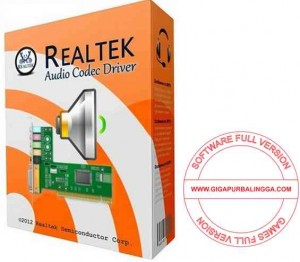



0 komentar:
Posting Komentar